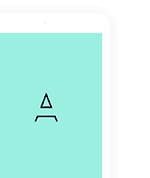The WordPress Them can work and sync data with mobile app. Review https://demo.listarapp.com
The WordPress Theme Listar WP is not included. It’s selling stand alone project
Download: https://passionui.gumroad.com/l/tnahu
Document: https://listarapp.com/wordpress-theme/

After process purchase and download the source code WordPress Theme. Please follow these steps below or check detail document via https://passionui.com/docs/listar-wp-2-0
1. Using WordPress Theme Upload
- Login to your WordPress admin.
- In the Appearance > Themes menu click the tab Add New
- At the top of the page click Upload Theme , then click the file input to select a file.
- Select the zipped theme file download, “listar.zip” available in
themes/folder from the package downloaded from ThemeForest, and click Install Now - After installation you will receive a success message confirming your new install.
- Click the link Activate
2. Uploading by FTP
- Login to your FTP server and navigate to your WordPress themes directory.
- Normally this would be
wp-content/themes/ - Extract the files from the zipped theme available in the package downloaded from ThemeForest.
- Copy the folder
listar/to your themes directorywp-content/themes/ - After the files finish uploading, login to your WordPress admin.
- In the Appearance menu click Themes
- Click Activate for the theme Listar WP
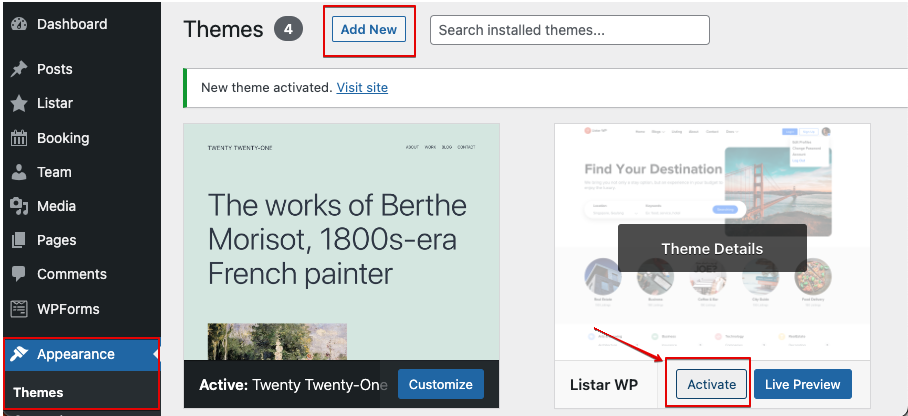
For complete the WordPress Theme settings. You need do more setup steps below: