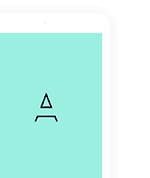| Payment Method | Support |
|---|---|
| Paypal Checkout | Yes |
| Stripe (Credit Card) | Yes |
| Cash On Delivery | Yes |
| Bank Transfer | Yes |
Payment Settings
Select WordPress CMS > Listar > Settings > Payment tab
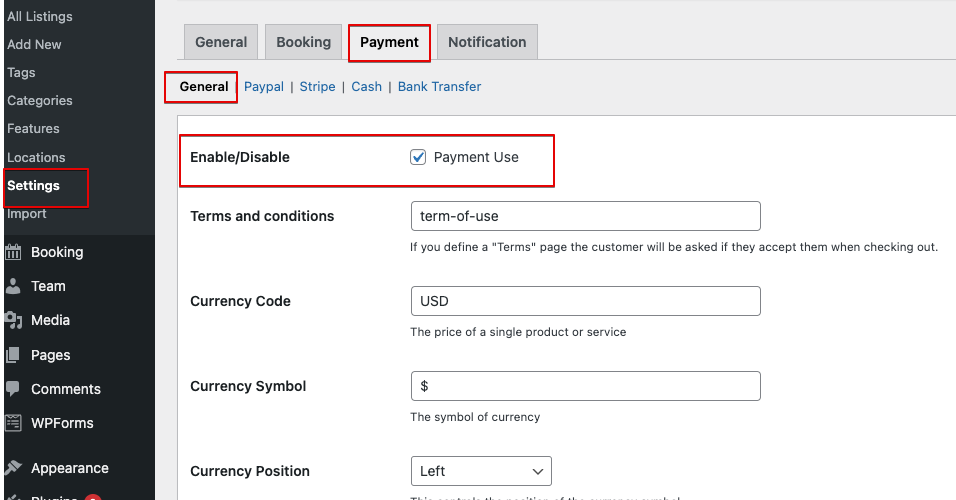
Payment
The payment doesn’t work in default. It’s require enable setting from the WordPress CMS backend
Check on options Enable/Disable
Currency
- Currency Code: It’s your country currency code. It’s following IOS 4217 format. Please check the Active Code table https://en.wikipedia.org/wiki/ISO_4217
- Currency Symbol: It’s money symbol
Terms and conditions
Insert the slug of Terms and condition page information. This page will be showed when user process payment step.