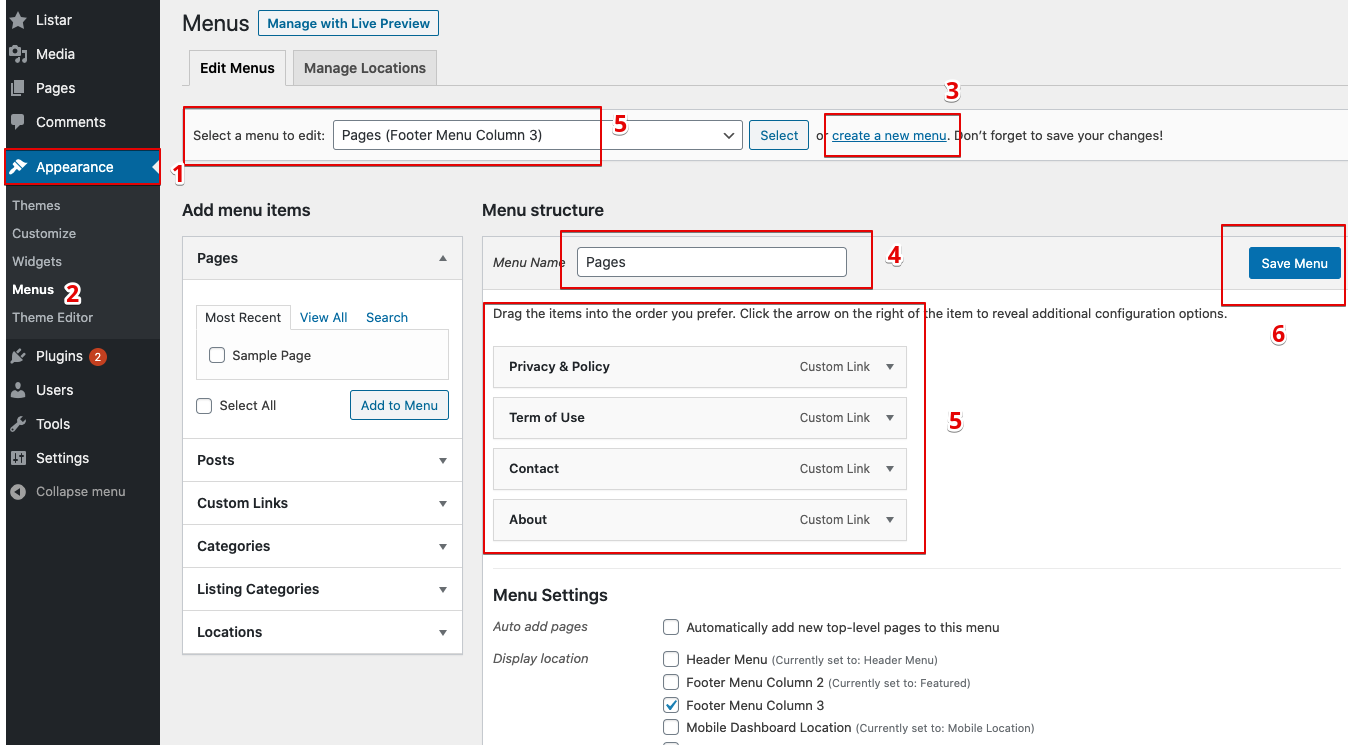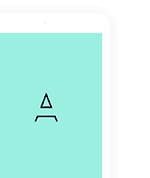Header
Dashboard → Appearance → Menu
- Select create a new menu
- Insert menu name from the Menu Name field
- Create Menu
- Menu Settings → Display location → select Header Menu
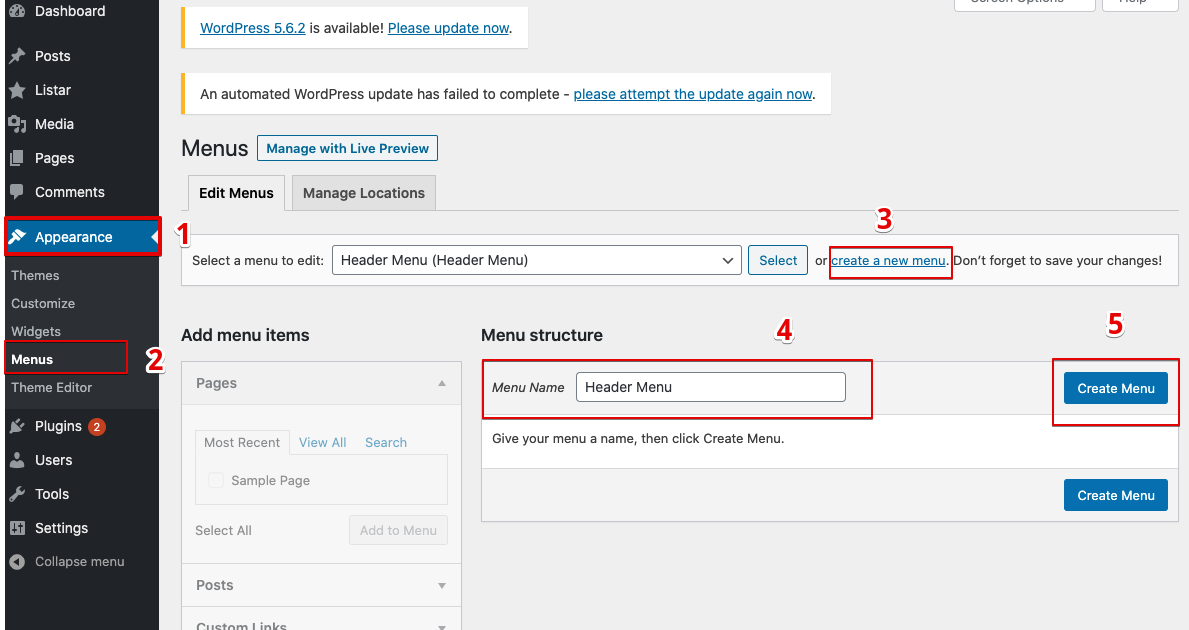
Custom menu
- Home: insert your domain name
- Listing: insert the link https://demo.listarapp.com/listing. You can replace with format https://yourdomain.com/listing/
- Contact: select section Add menu items → Page and select page Contact
- About Us: select section Add menu items → Page and select page About Us
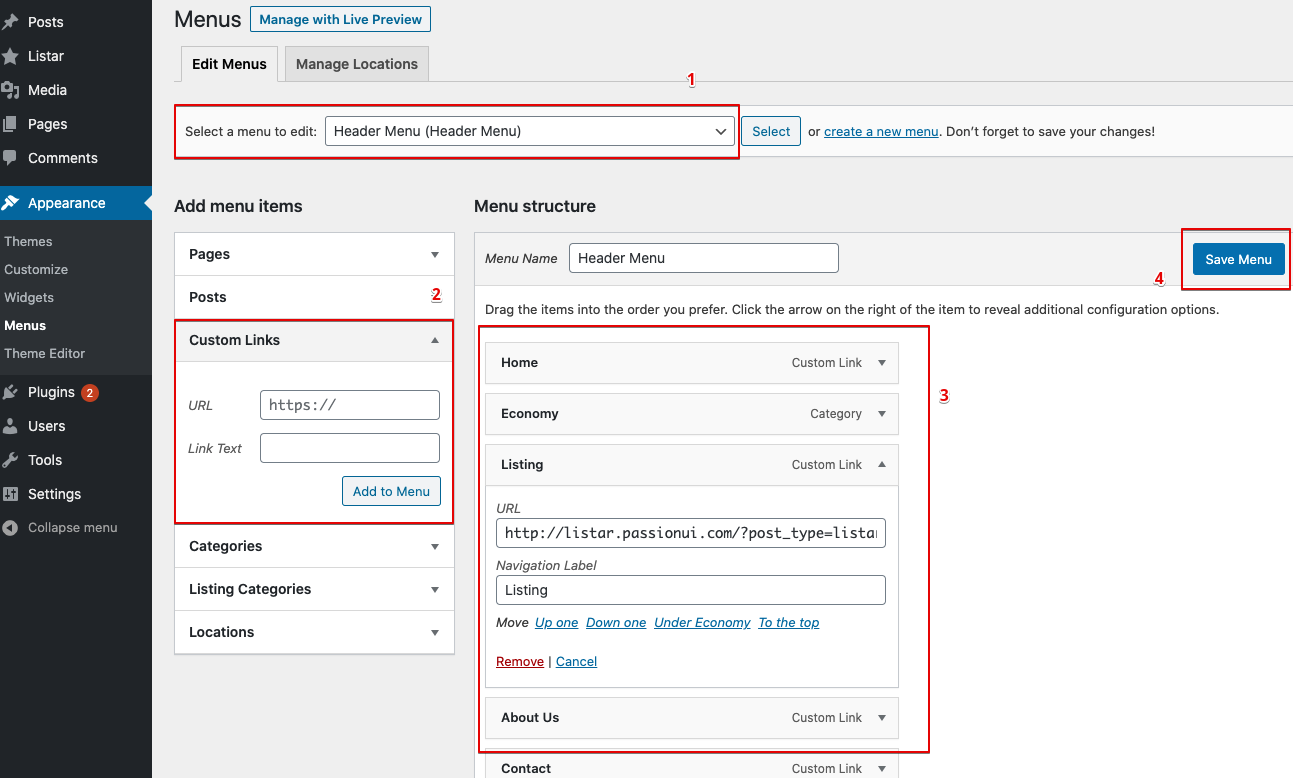
Footer
The footer section will have format with 4 columns: Column 1, Column 2, Column 3, Column 4
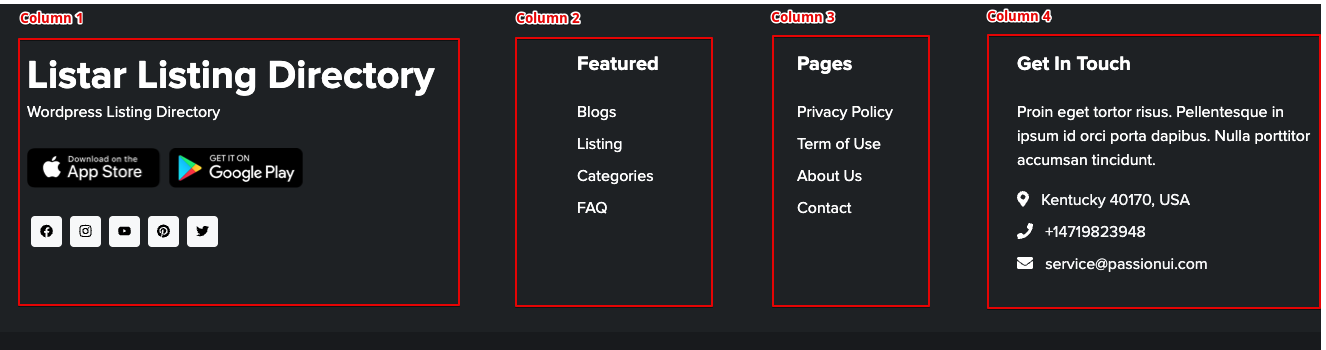
Column 1 & Column 4
Dashboard → Listar → Settings
Select on these tab Contact and Link for input information for the footer after then save for confirm your information
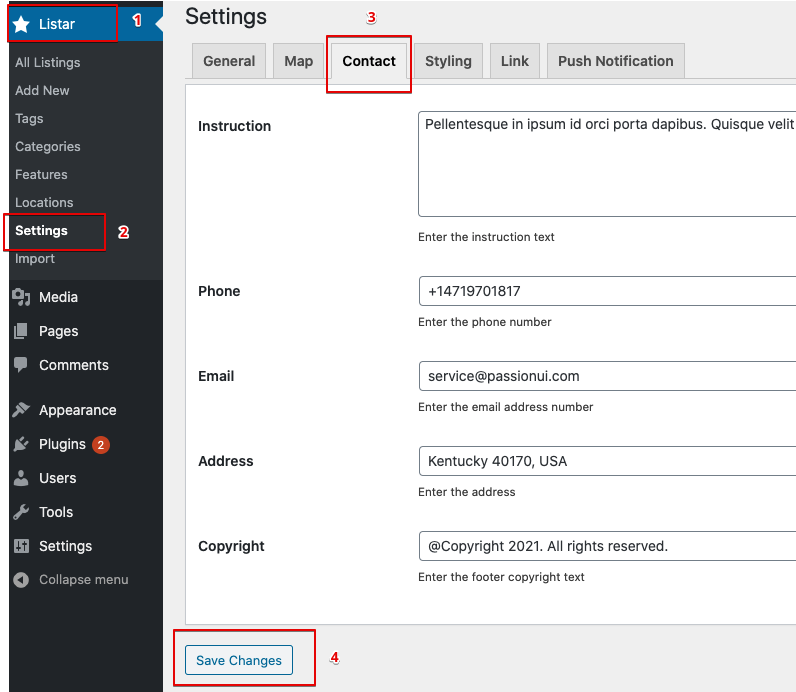
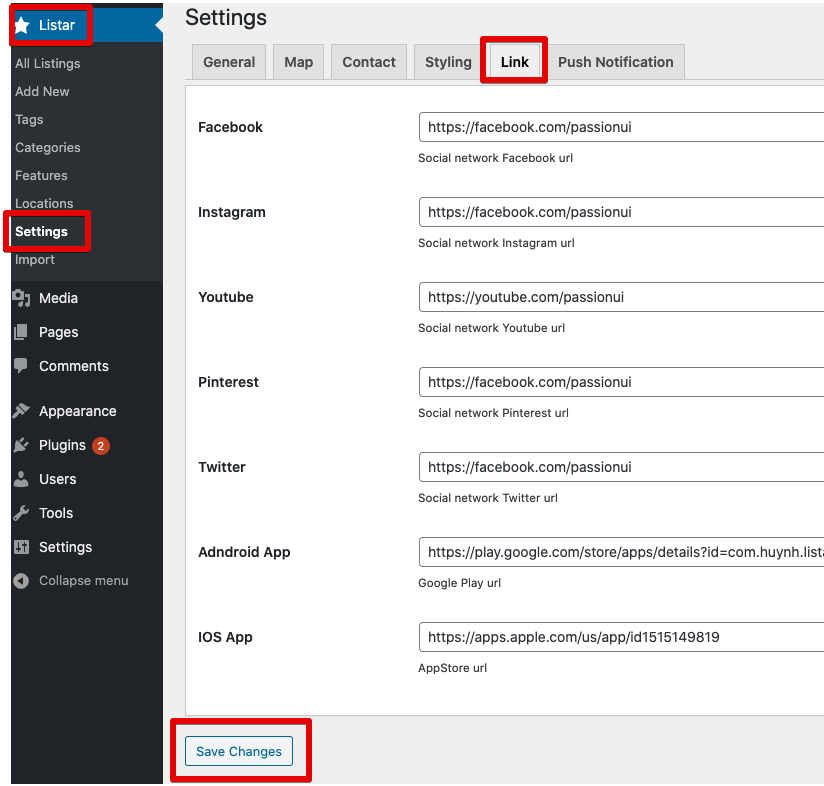
Column 2
Dashboard → Appearance → Menu
- Select create a new menu
- Insert menu nam from the Menu Name field
- Menu Settings → Display location → select “Footer Menu Column 2“
- Confirm with the button “Create Menu“
- From the left side box Add menu items select Customize Links or other link
- Confirm by button Save Menu
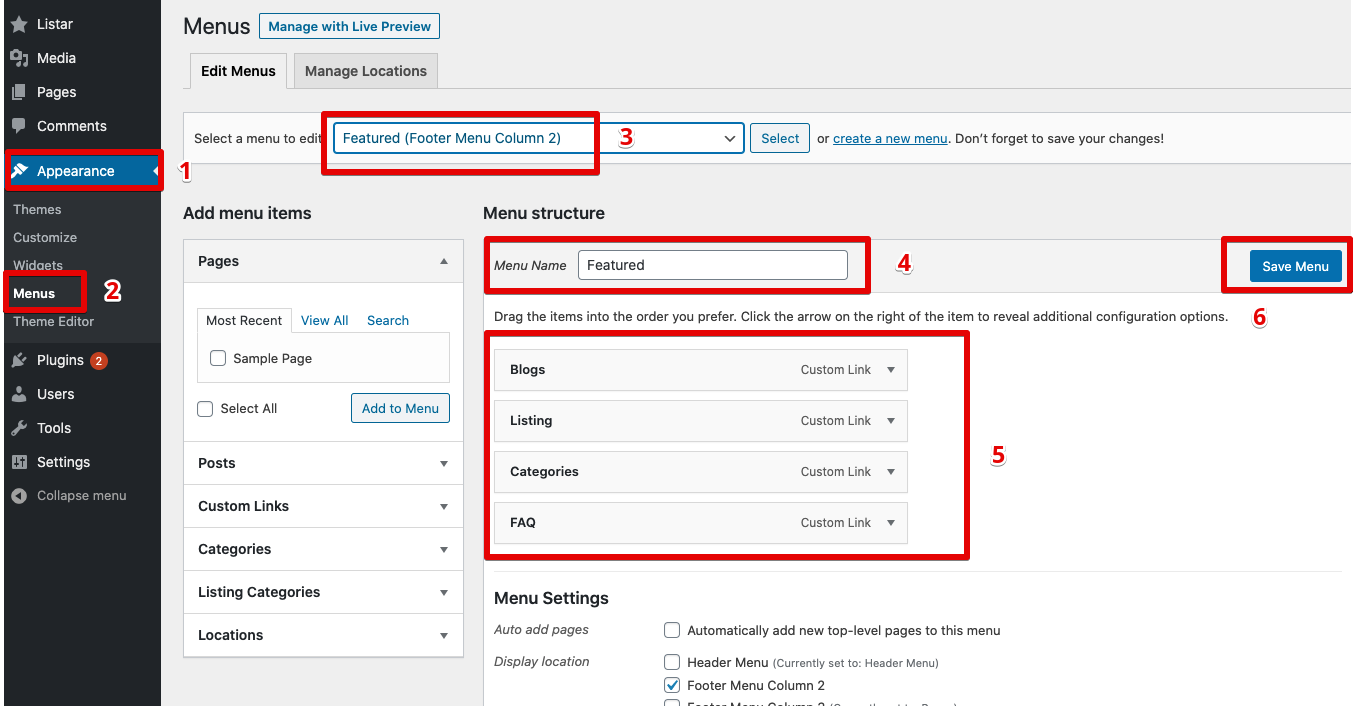
Column 3
Dashboard → Appearance → Menu
- Select create a new menu
- Insert menu nam from the Menu Name field
- Menu Settings → Display location → select “Footer Menu Column 3“
- Confirm with the button “Create Menu“
- From the left side box Add menu items select Customize Links or other link
- Confirm by button Save Menu