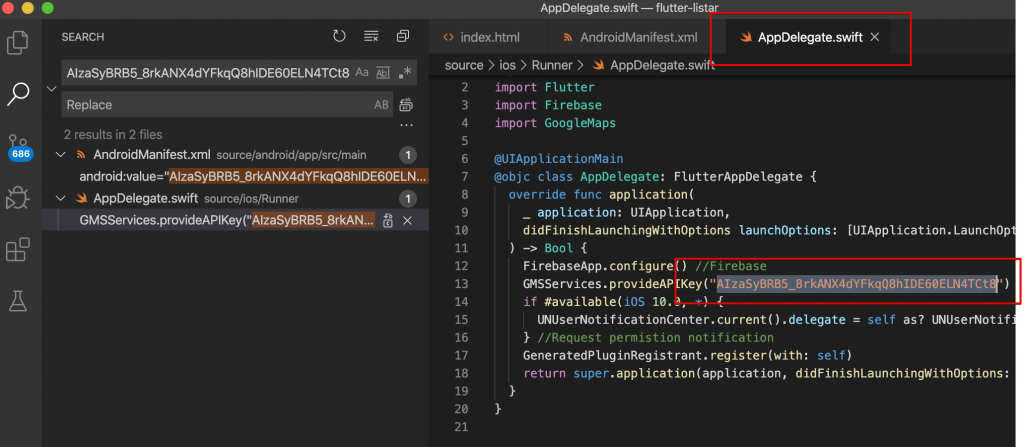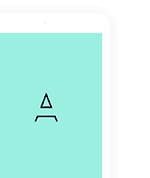The Listar FluxPro project is supporting Geo location via GoogleMap API. For make it work, please try complete setup steps below
Register GoogleMap API Key
Please access this URL for register GoogleMap API Key: https://developers.google.com/maps/documentation/embed/get-api-key
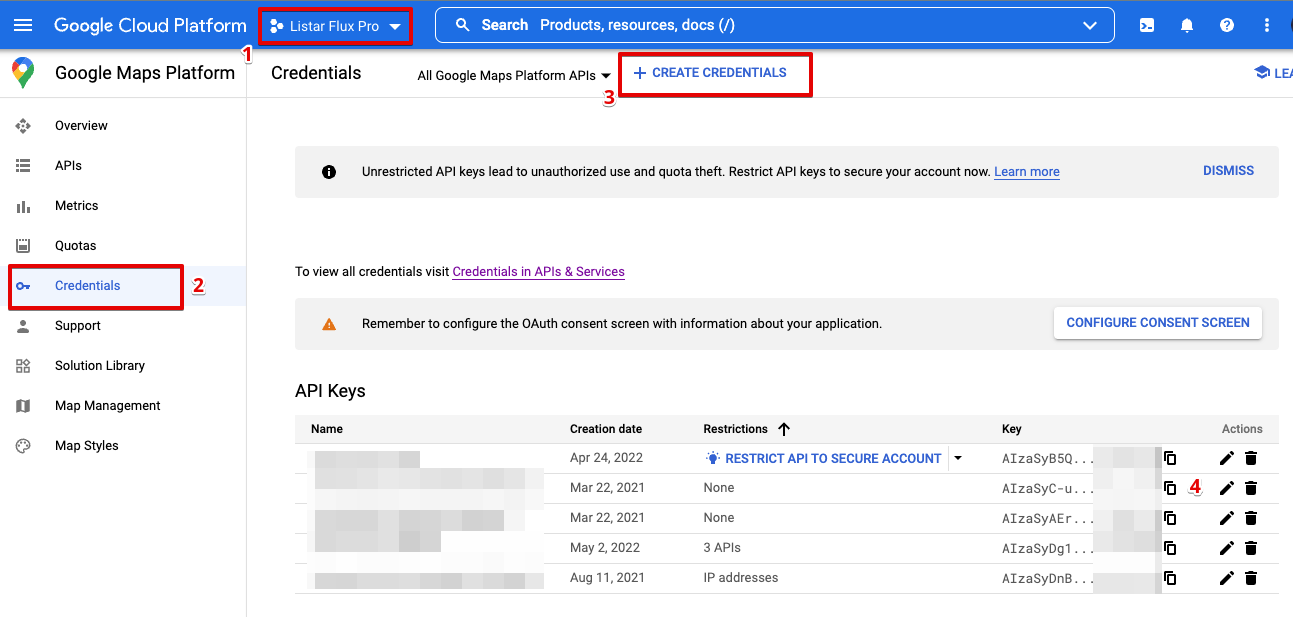
- Access Google Cloud Platform page: https://console.cloud.google.com/
- Select your project name
- Select menu > Credentials and select button CREATE CREDENTIALS
- After you created API Key then copy your API key for change the setting key in the app
Enable APIs & Service
Ensure you have enabled APIs & Service are related with GoogleMap.
- Access Google Cloud Platform page: https://console.cloud.google.com/
- Select your project name
- Select menu > Enabled APIs & Service & select button ENABLE APIS AND SERVICES
- Select service
- Direction APIs: for show direction from your current location to other location
- Place APIs: for display the location on map
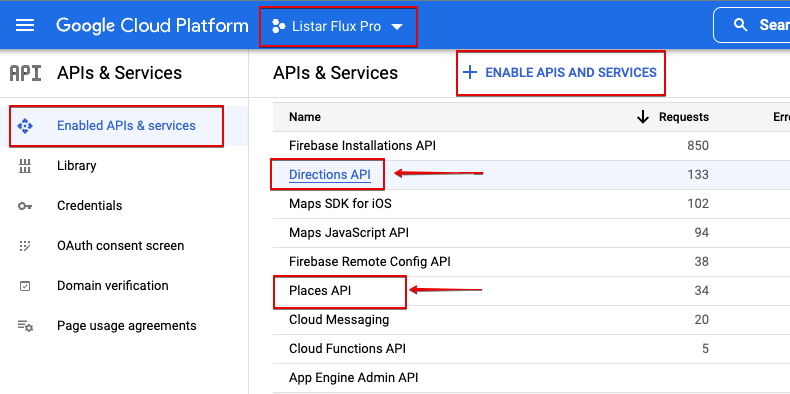
Mobile App Change Setting Key
The mobile app implemented GoogleMap service and defined exist setting key. You should change again your setting key.
Files locate
- Ios:
./source/ios/Runner/AppDelegate.swift - Android:
./source/android/app/src/main/AndroidManifest.xml
Search and replace with exist GoogleMap setting key: AIzaSyB5
Android
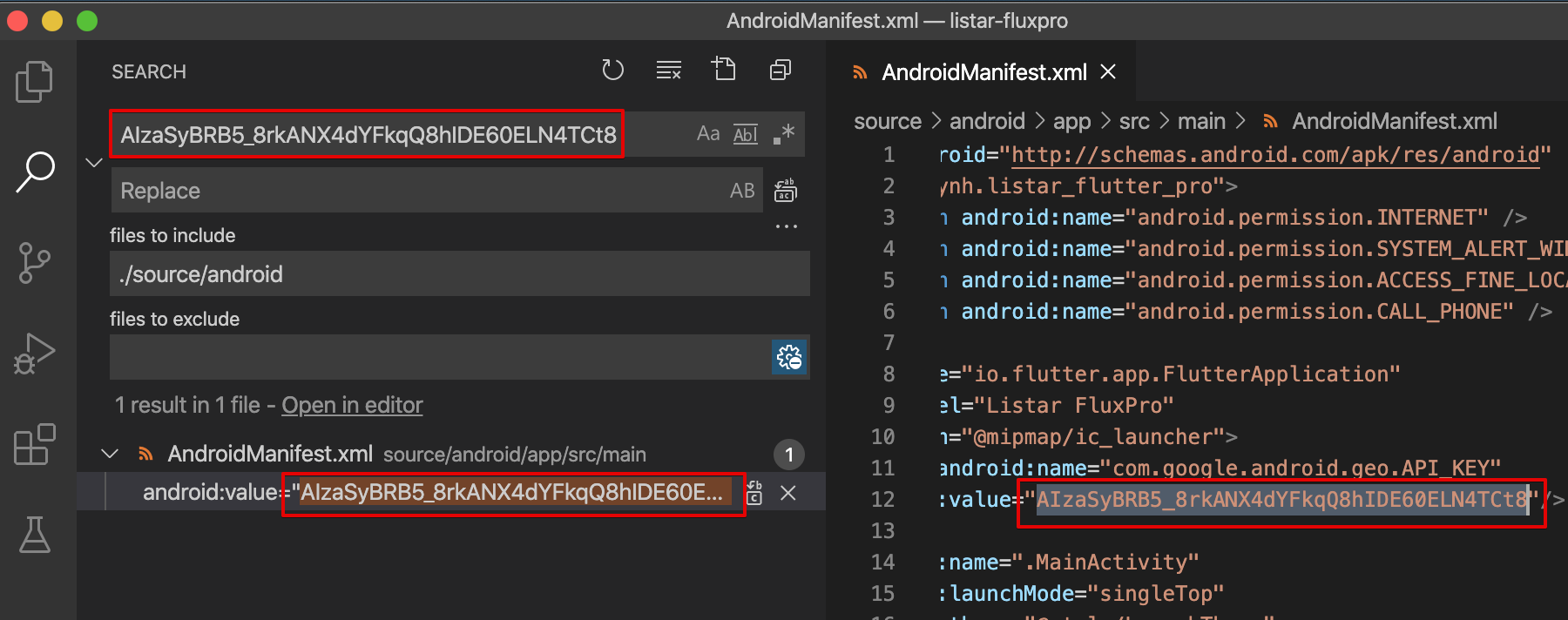
IOS