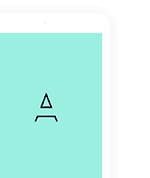#1 Can’t upload image via the app
The default setting of your server may limit the size of upload files. So you need check again your server setting
PHP (/etc/php.ini)
- upload_max_filesize: 12MB
- post_max_size: 12MB
Restart the PHP service
systemctl restart php-fpm.service
Nginx (/etc/nginx/conf.d/domain.conf)
File domain.conf can be different name with your setting. It could be your_server.conf, your_domain.conf …
The default setting max size upload of nginx server is 1MB. When you need upload larger file, please add the setting below to your *.conf file
- client_max_body_size 24M;
Restart nginx service
nginx -s reload
#2 The app was built successfully but can’t authorize
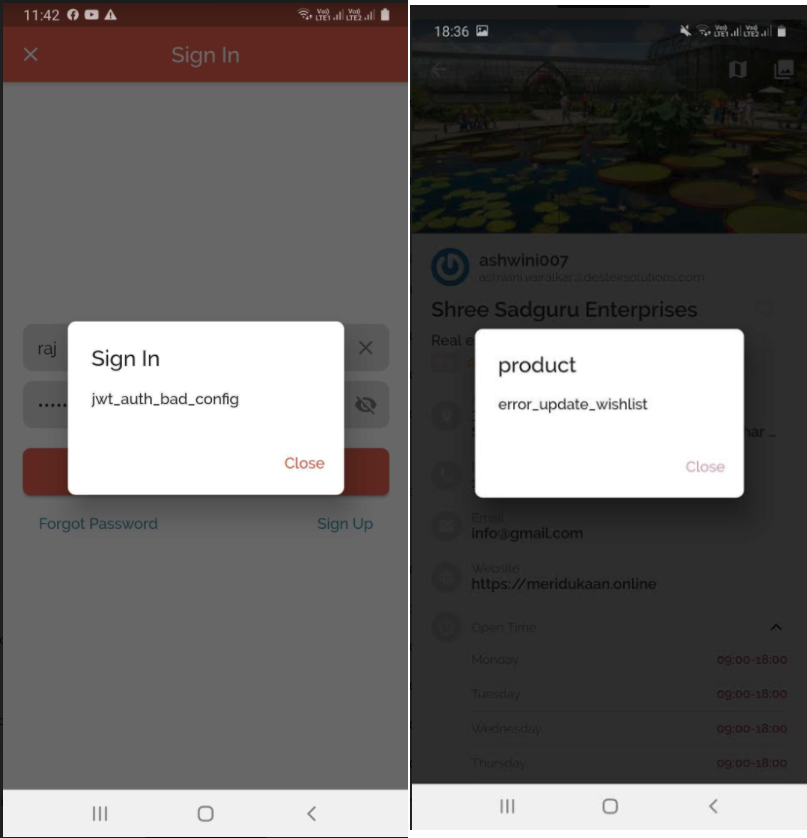
The application works properly, but these functions are not work properly
- Can’t save directory listing to the wishlist
- Can’t write the comment
- Can’t sign in
These common issues are related with WordPress authentication. Most servers have disabled the HTTP Authorization Header by default. So the server can’t decode the Bearer Token from the app although the user has authorized and sent the correct token.
Please follow this document Listar FluxPro > Installation (https://passionui.com/docs/listar-fluxpro/installation)
From your the source code WordPress site, open file
wp-content/plugins/jwt-authentication-for-wp-rest-api/public/class-jwt-auth-public.php
At the line number 250, please add more the code below
if (!$token) {
// Get token using basic auth
list($username, $password) = explode( ':', base64_decode( substr( $auth, 6 ) ) );
$request = new WP_REST_Request( 'POST', '/wp-json/jwt-auth/v1/token' );
$request->set_param( 'username', $username );
$request->set_param( 'password', $password );
$JWT = new Jwt_Auth_Public('jwt-auth', '1.1.0');
$token = $JWT->generate_token( $request );
if (is_array($token) && isset($token['token'])) $token = $token['token'];
return;
}
After you modified, the result will be liked
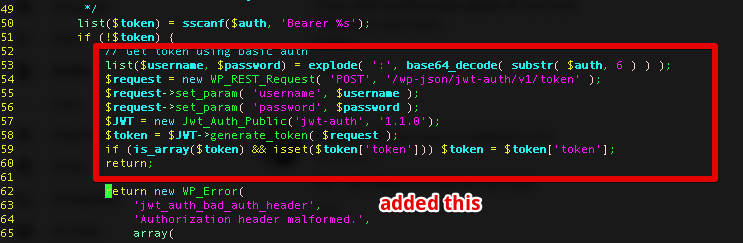
Then try your app again. Good luck !