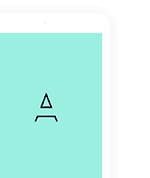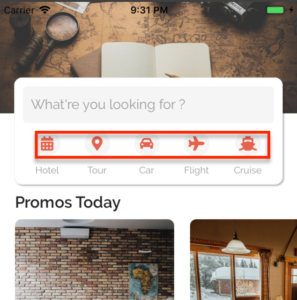
The default icon use from FontAwesome5, it is being used all template. This will use the react-native-vector-icons library to display the icon.
If you want to change to other icon library MaterialIcon. Open file ./app/components/Icons/index.js and change it.
import React, { Component } from "react";
import { StyleSheet } from "react-native";
import PropTypes from "prop-types";
import Icon from "react-native-vector-icons/FontAwesome5"; // Change your icon lib here
export default class index extends Component {
render() {
const { style, ...rest } = this.props;
return <Icon style={StyleSheet.flatten([style && style])} {...rest} />;
}
}
index.propTypes = {
style: PropTypes.oneOfType([PropTypes.object, PropTypes.array])
};
index.defaultProps = {
style: {}
};
Usage
import { Icon } from "@components";
<Icon
name="angle-right"
size={18}
color={'blue'}
style={{ marginLeft: 5 }}
/>
Props
style
Type: StyleProp
Customize CSS style ViewStyle