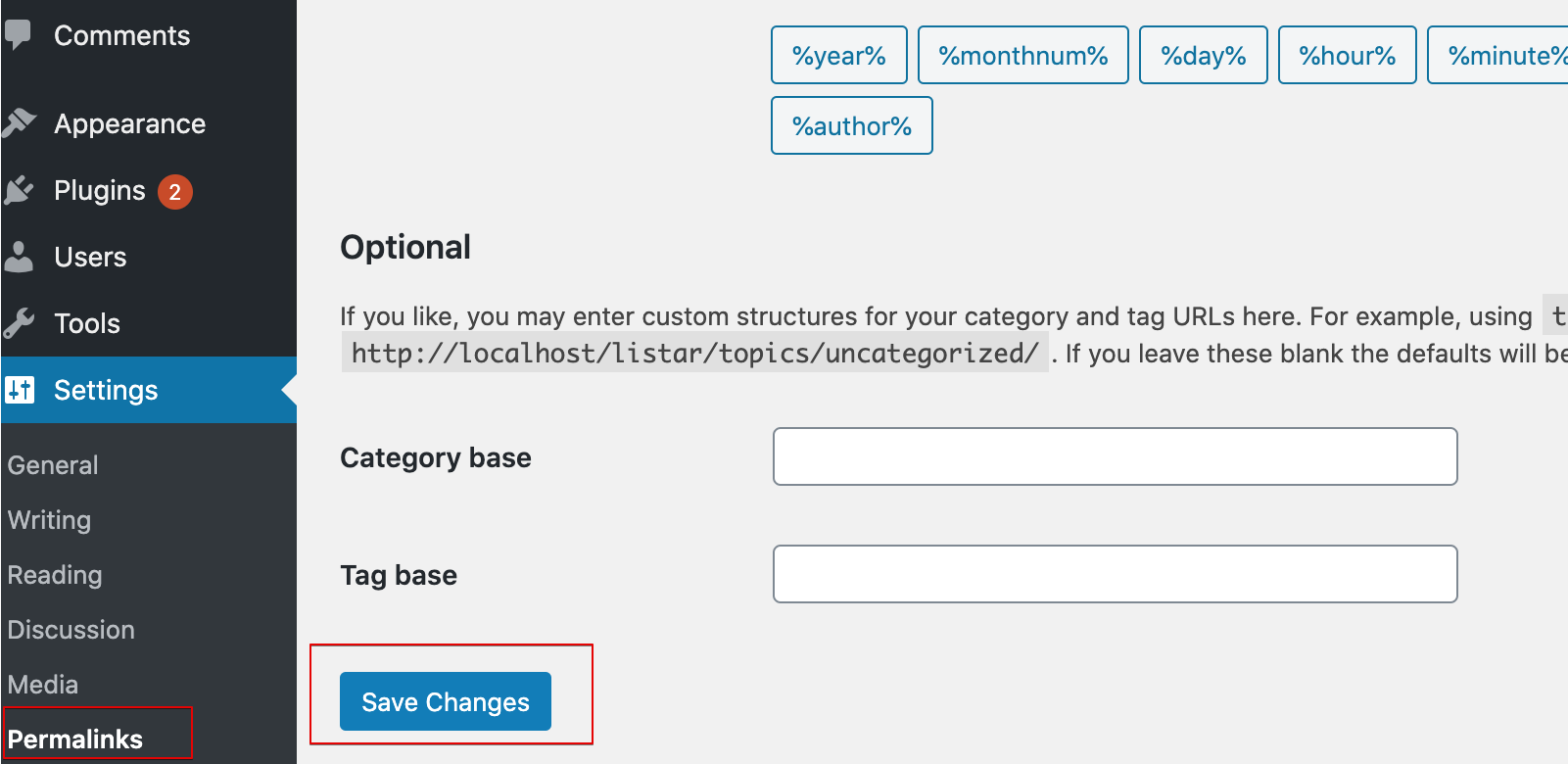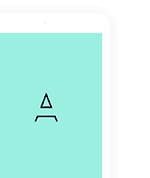Dashboard > Appearance > Click to “Customize” or on Theme > Click to “Customize”
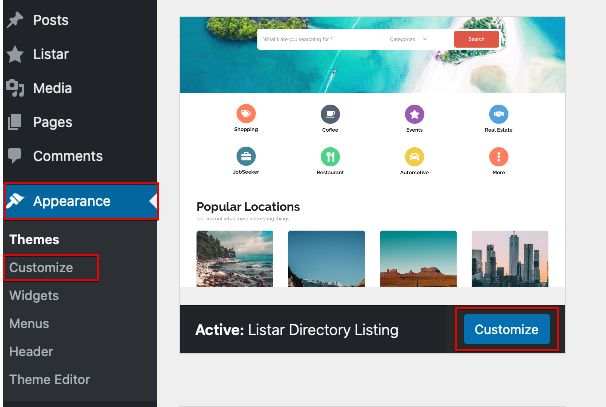
Logo
The logo size should be 40×40 pixel
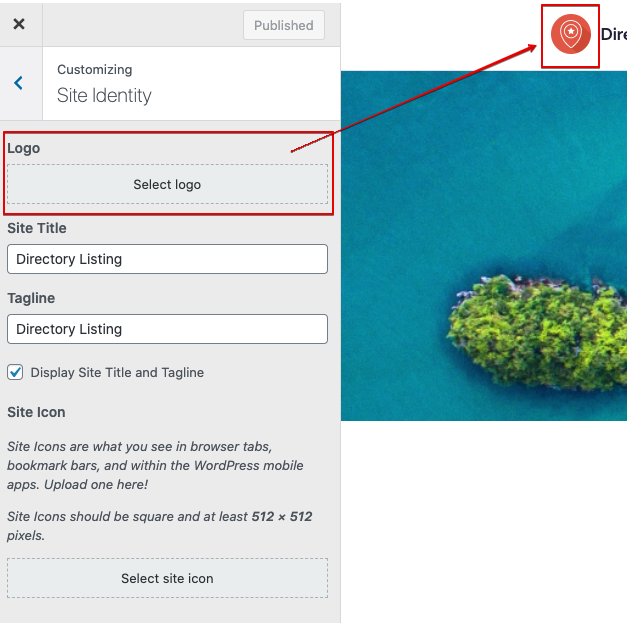
Header Image
The logo size should be 1280×960 pixel
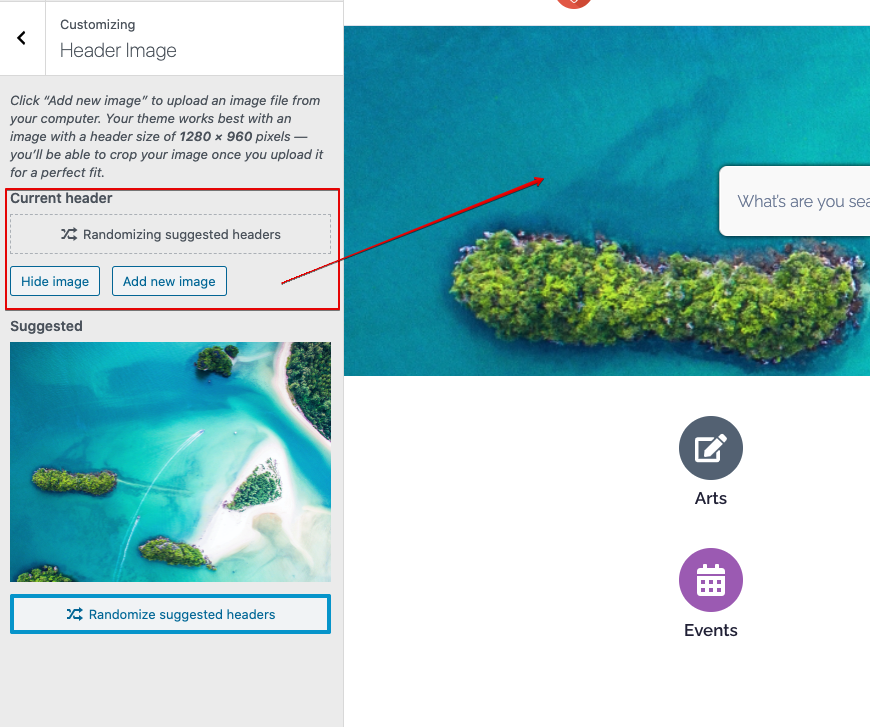
URL Rewrite
The default URL of directory listing will be liked the format www.yourdomain.com/listing/
If you want to change the suffix URL listing to other, please do steps below:
Login your WordPress CMS backend and select menu Listar > Setting > General
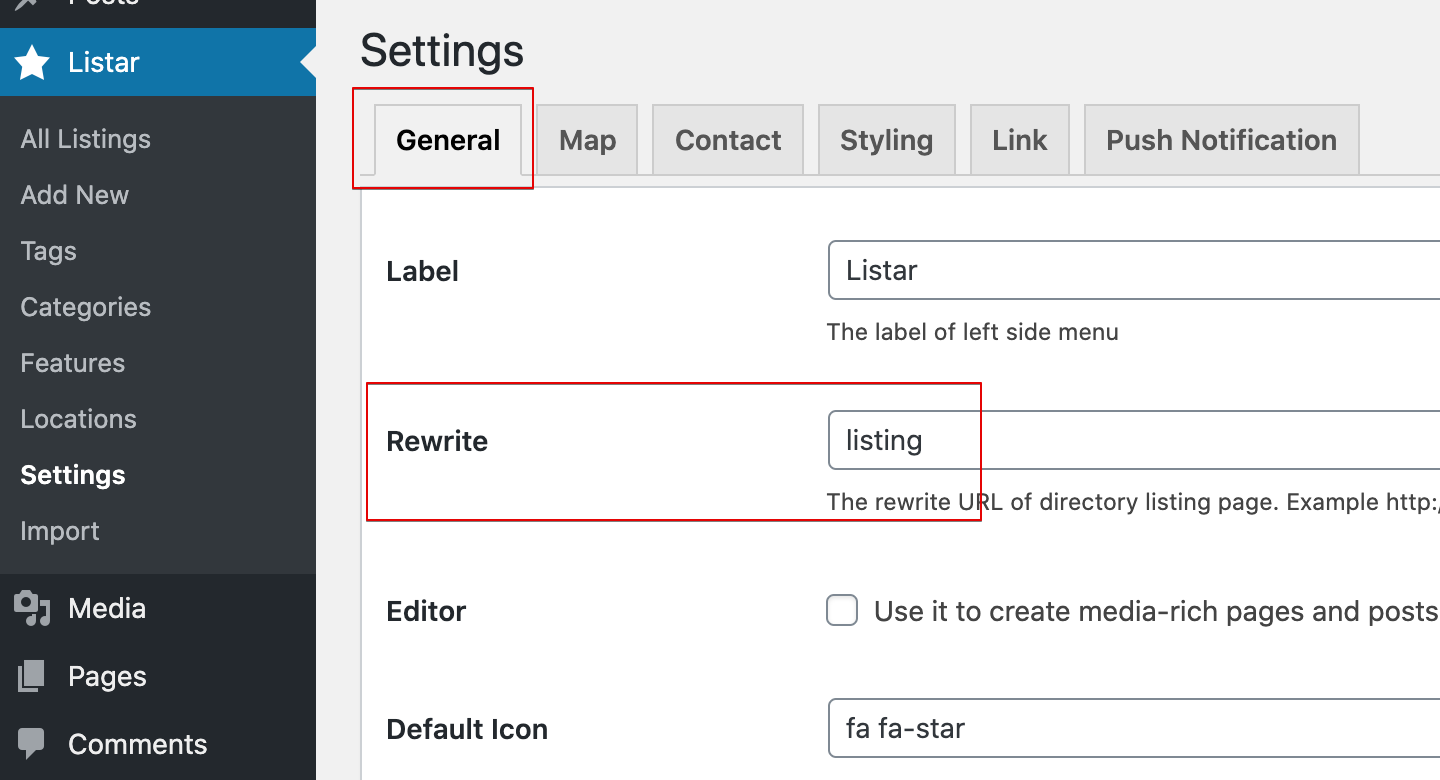
Select menu Settings > Permalinks and confirm the button Save Changes for make changes be affected