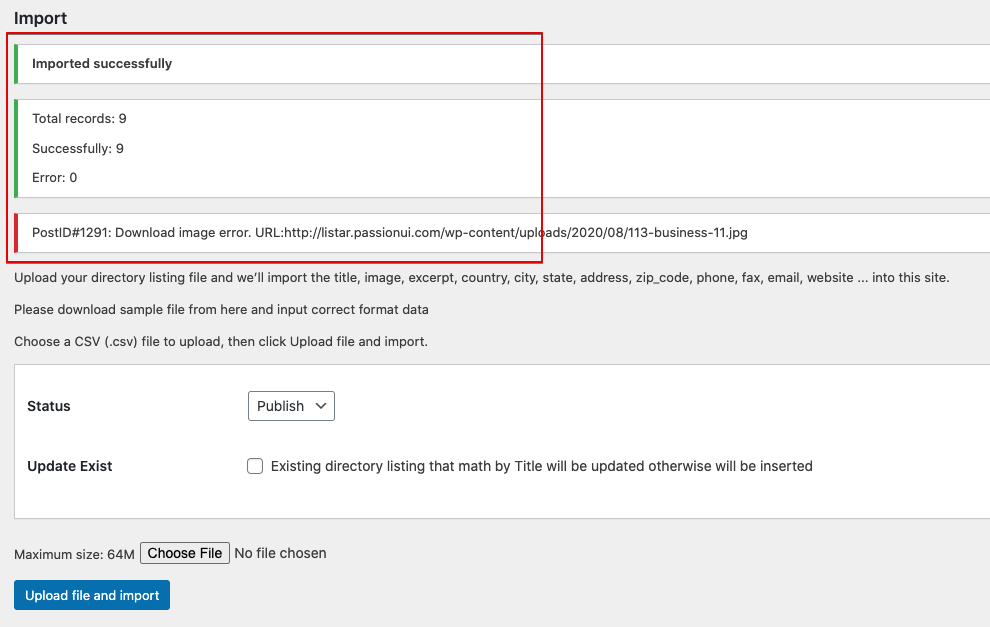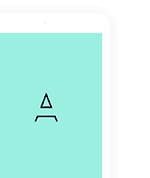Step 1
Download CSV demo content file.
Please click here to Download
When your download sample CSV file, the format will be liked image below
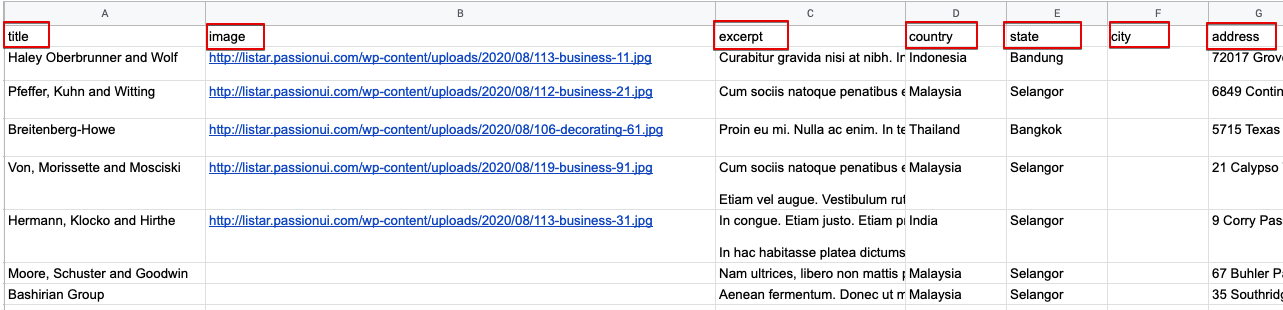
Step 2
Login your WordPress CMS and select the menu Listar > Import and browser your CSV file and confirm your upload
Before confirm the button Upload file and import button, please make sure understand the options
- Status: This is post status define from WordPress standard field Publish, Draft, Pending
- Update exist: When you check this option, if system find same data with the title field from your CSV file then the exist data will be updated. Otherwise system will add new data
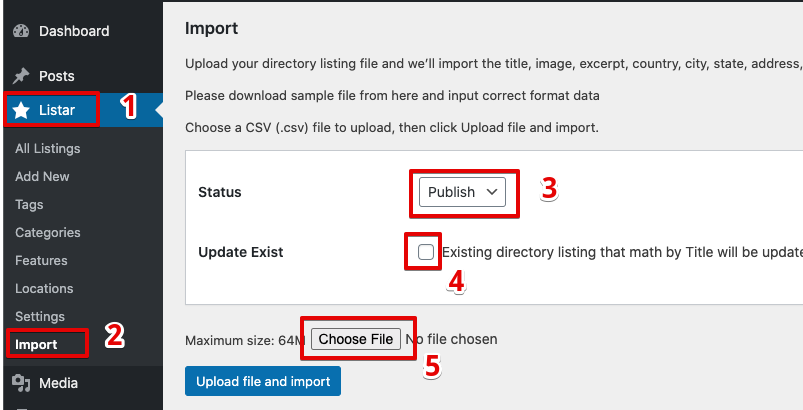
After you confirm your upload file, the result will showed like image below. Sometime, you input the URL image can’t access then system will show the warning this URL can’t be download