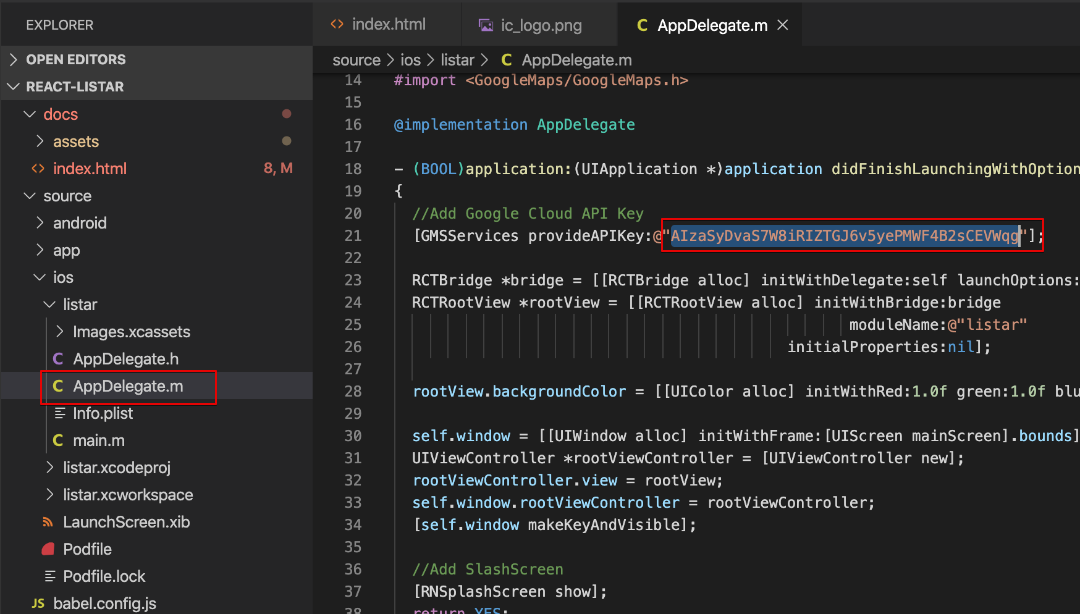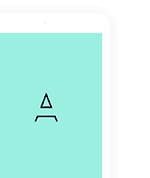Change the app name
IOS
Using your Xcode and open file ./source/ios/listar.xcworkspace
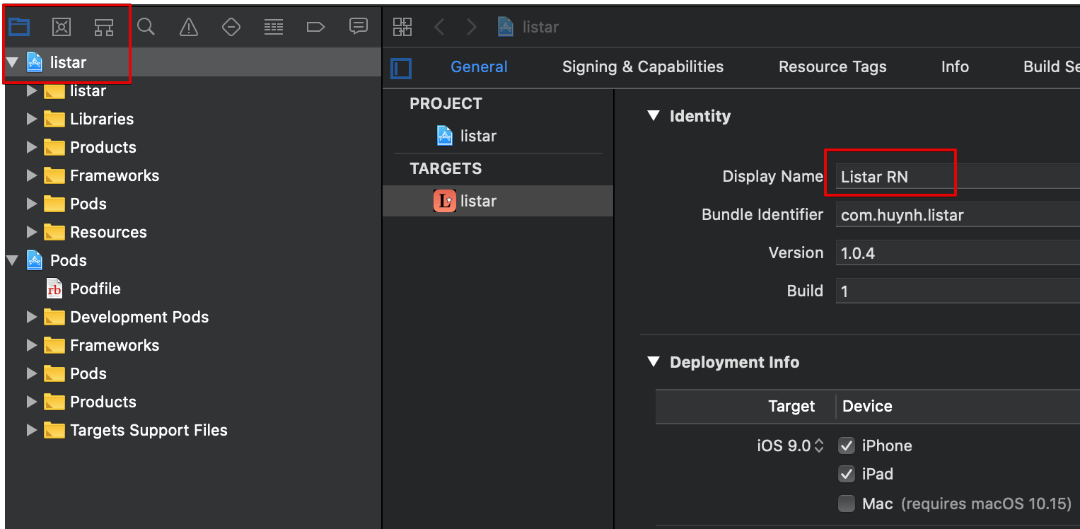
Android
Open file ./source/android/app/src/main/res/values/strings.xml and replace listar with your app name
<string name="app_name">Listar RN</string>
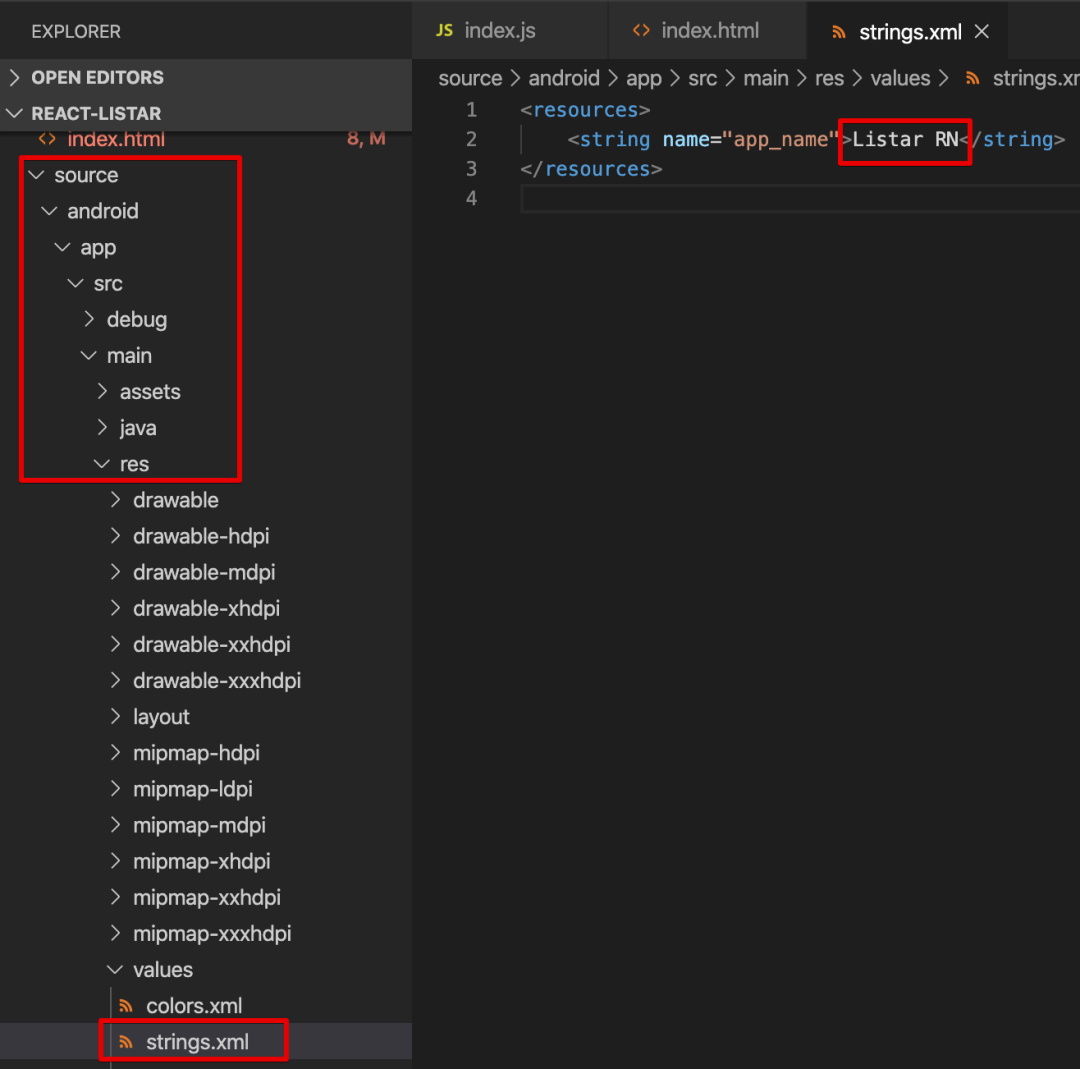
Change the app Bundle ID
IOS
Using your Xcode and open file ./source/ios/listar.xcworkspace
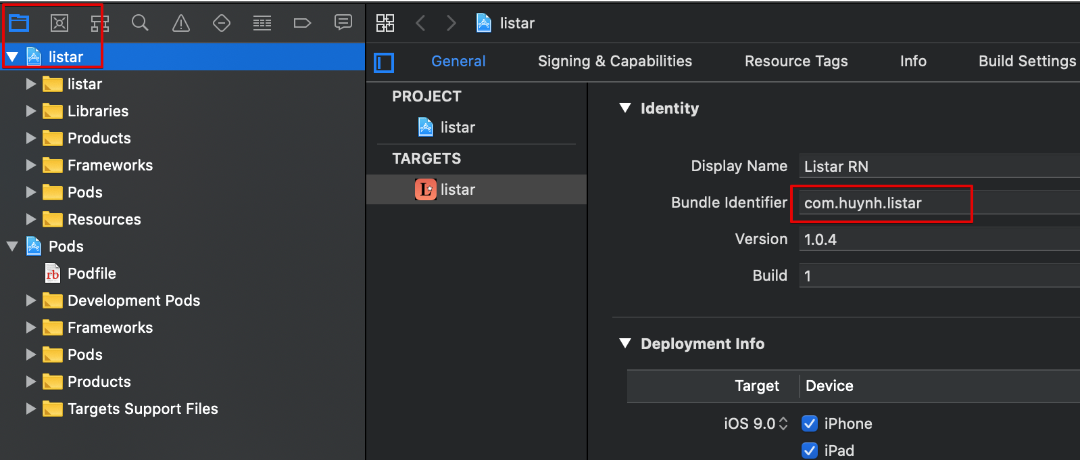
Android
Open source code by your editor and Searching “com.listar” in folder ./android/… then modify it
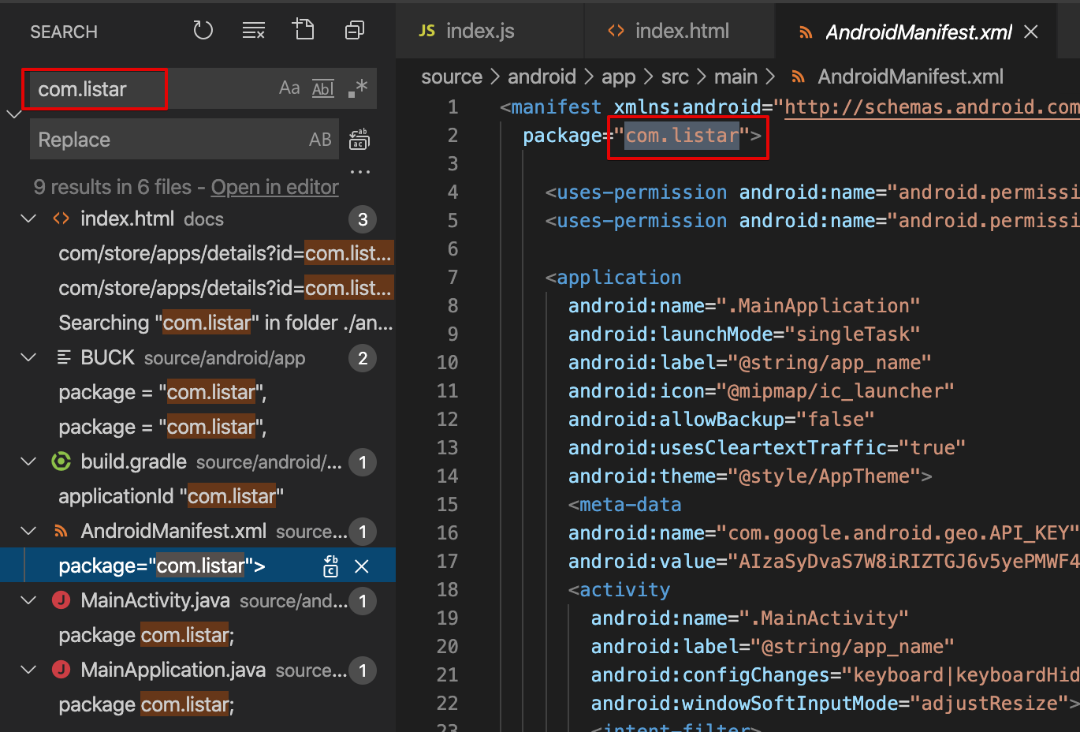
Change the app Icon
IOS
Using your Xcode and open file ./source/ios/listar.xcworkspace
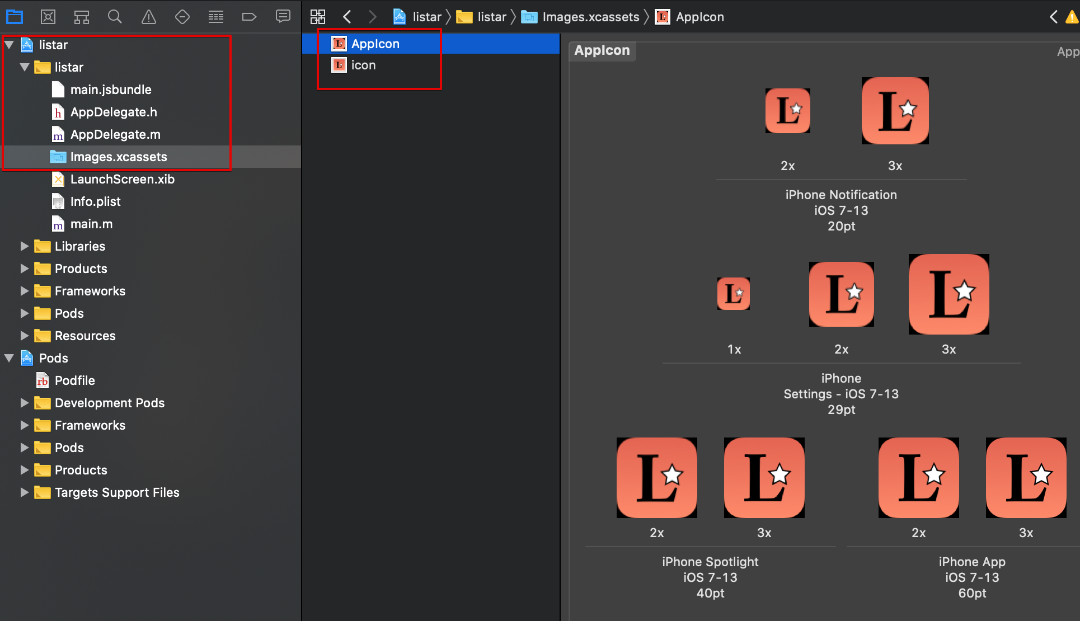
Android
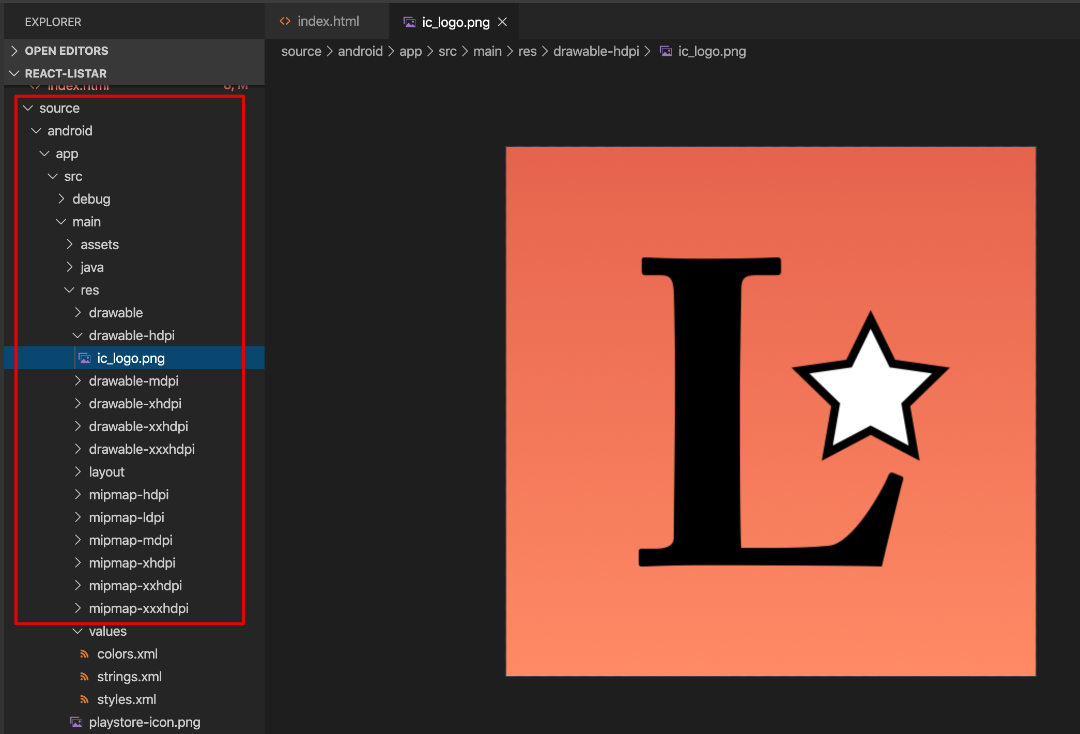
Change GoogleMap Key
First please check how to register GoogleMap key from https://developers.google.com/maps/documentation/embed/get-api-key
Search in project exist GoogleMap key AIzaSyDvaS7W8iRIZTGJ6v5yePMWF4B2sCEVWqg
File locate
– Ios: ./source/ios/listar/AppDelegate.m
– Android: ./source/android/app/src/main/AndroidManifest.xml
Android
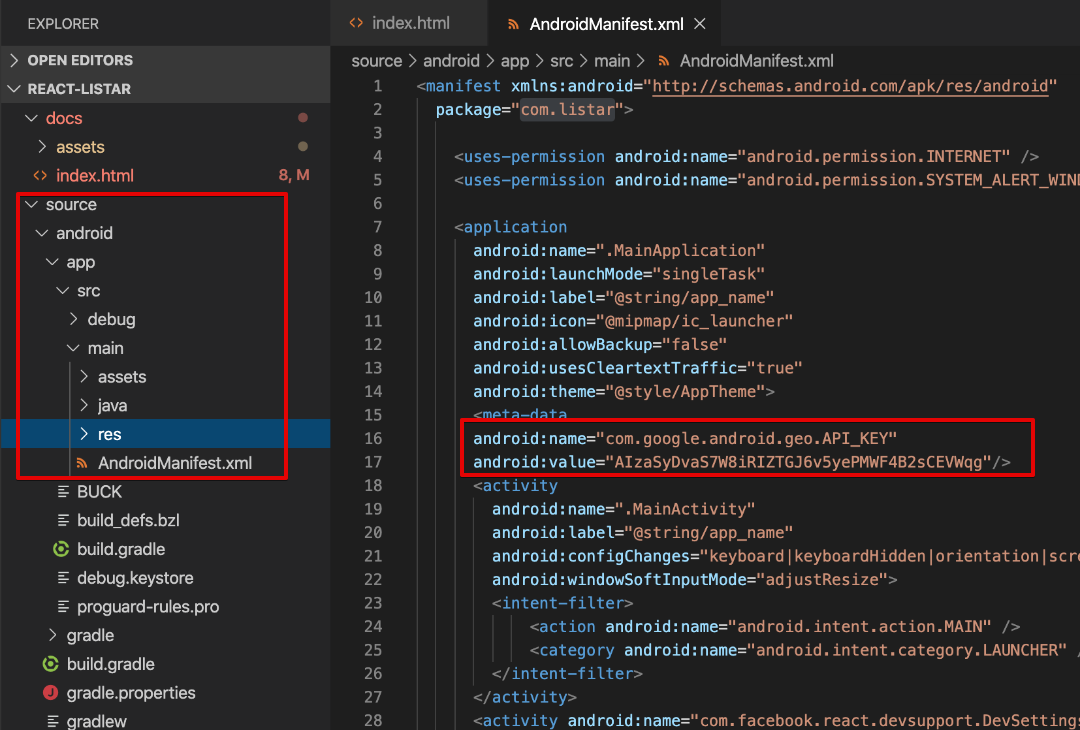
IOS