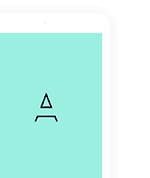System Requirements
Base on Flutter requirement. Please select the operating system on which you are installing Flutter:
- Mac OS: https://flutter.dev/docs/get-started/install/macos
- Window: https://flutter.dev/docs/get-started/install/windows
- Linux: https://flutter.dev/docs/get-started/install/linux
- Setup an editor: https://flutter.dev/docs/get-started/editor
Installation
After unzip the download package, you’ll found a source folder with all the files. The main source code is here. Please see image below.
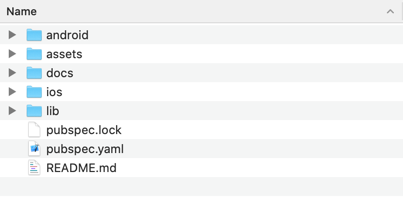
How to run Listar Flux with Android ?
- First, Please using your Android Studio (3.5.3 or last version)
- Android SKD: Please check your Android Studio has installed last SDK. This installs the latest Android SDK, Android SDK Platform-Tools, and Android SDK Build-Tools, which are required by Flutter when developing for Android
- Make sure you aldready Set up the Android emulator (https://flutter.dev/docs/get-started/install/macos#set-up-the-android-emulator)
- Open Android Studio > Open an existing Android Studio project > Select folder
./source
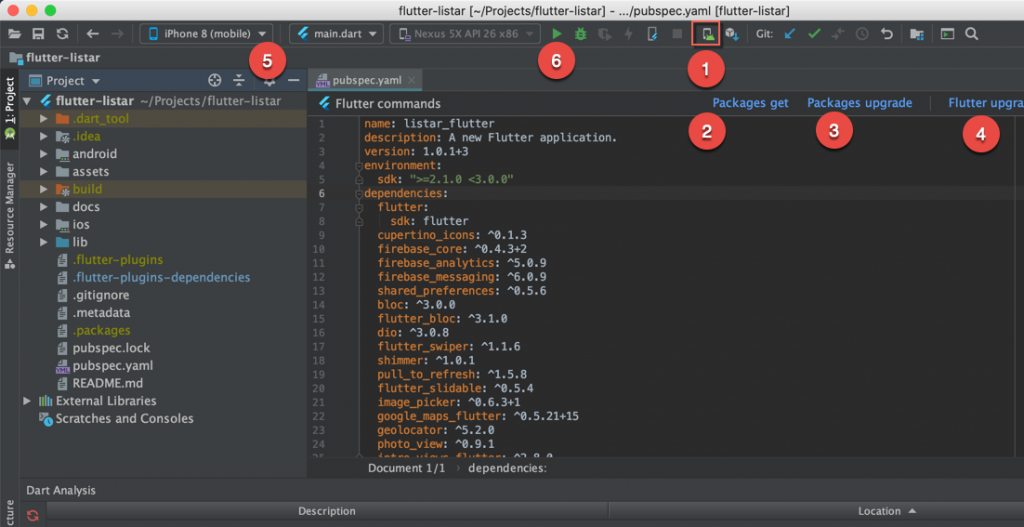
- Set up the Android emulator if you haven’t added emulator yet
- Select > Packages Get
- Select > Packages upgrade
- Select > Flutter upgrade
- Select simulator device for run
- Select for run and wait for get the result
How to run Listar Flux with Ios?
Before you run Listar Flux project, please make sure you have followed the guideline for Ios https://flutter.dev/docs/get-started/install/macos
Access to the folder ./source (main source code) and run the command
open -a Simulator flutter run
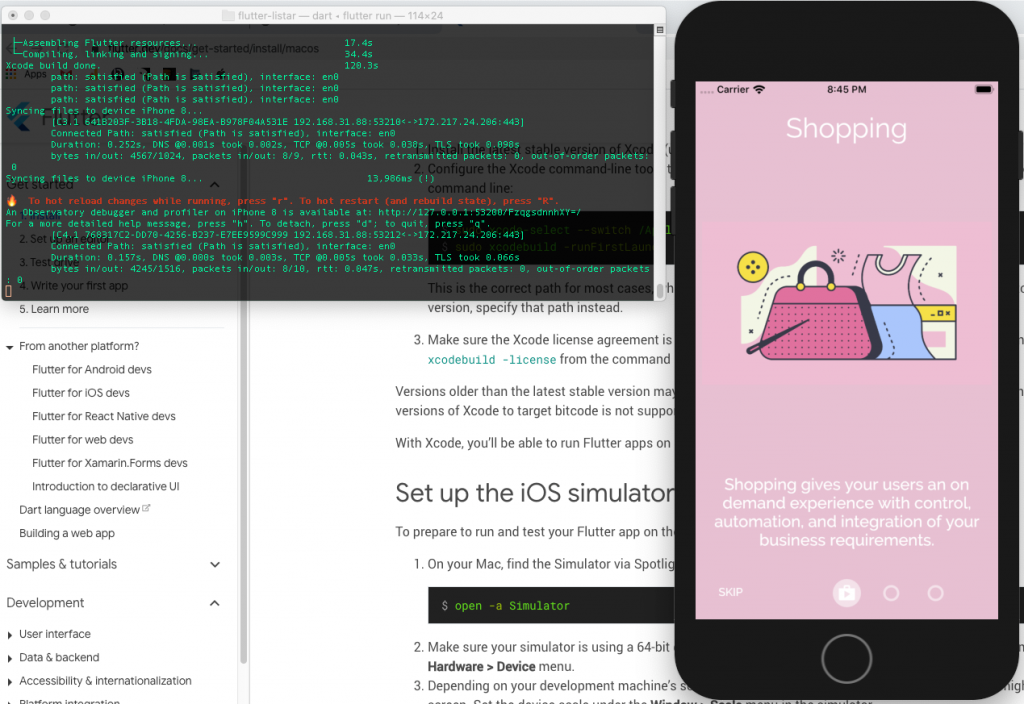
Video Installation Guide
We also made video for how to set up for Ios and Android