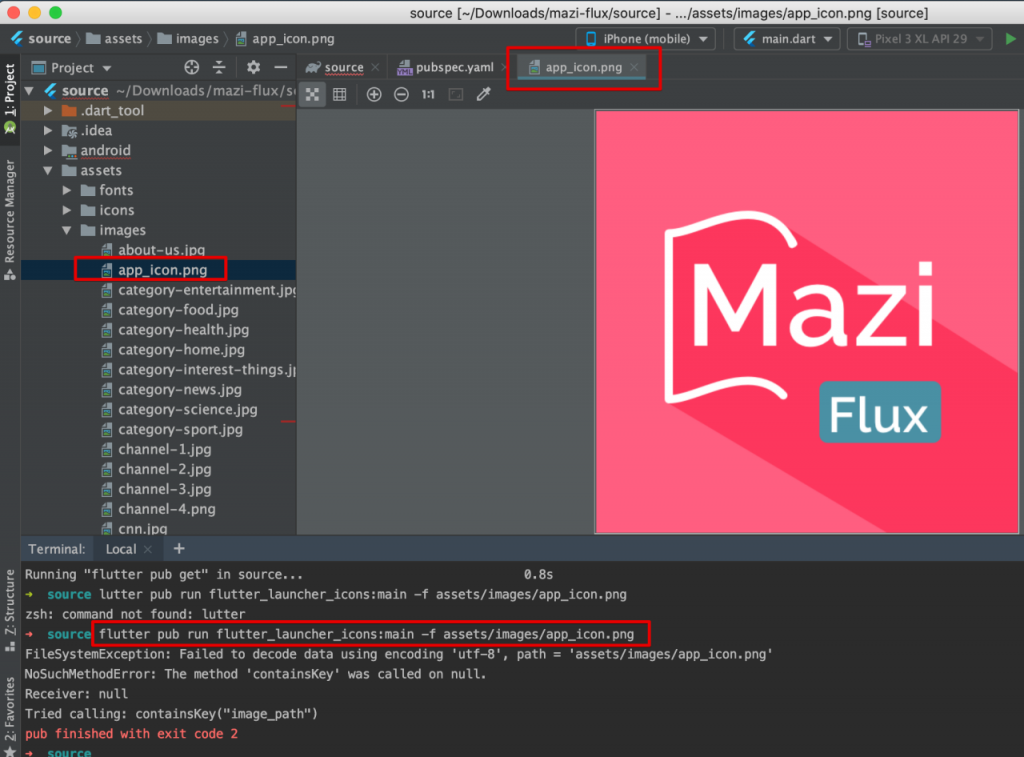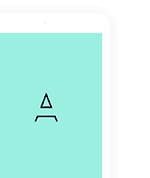Change the app name
IOS
Open file ./ios/Runner/Info.plist and replace the Mazi Flux with your app branch name.
<key>CFBundleName</key> <string>Mazi Flux</string>
Android
Open file ./android/app/src/main/res/values/AndroidManifest.xml and replace Mazi Flux with your app branch name
<application android:label="Mazi Flux"> /application>
Change the app Bundle ID
IOS
Using Xcode and open ./ios/Runner.xcworkspace project then modify it
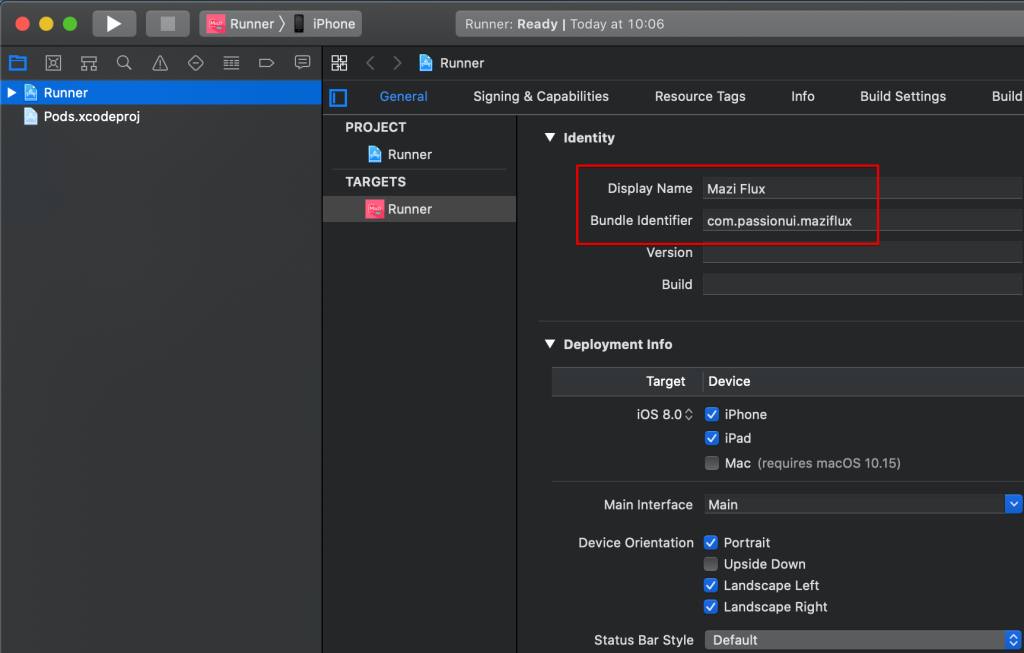
Android
Searching “applicationId” in build.gradle then modify it
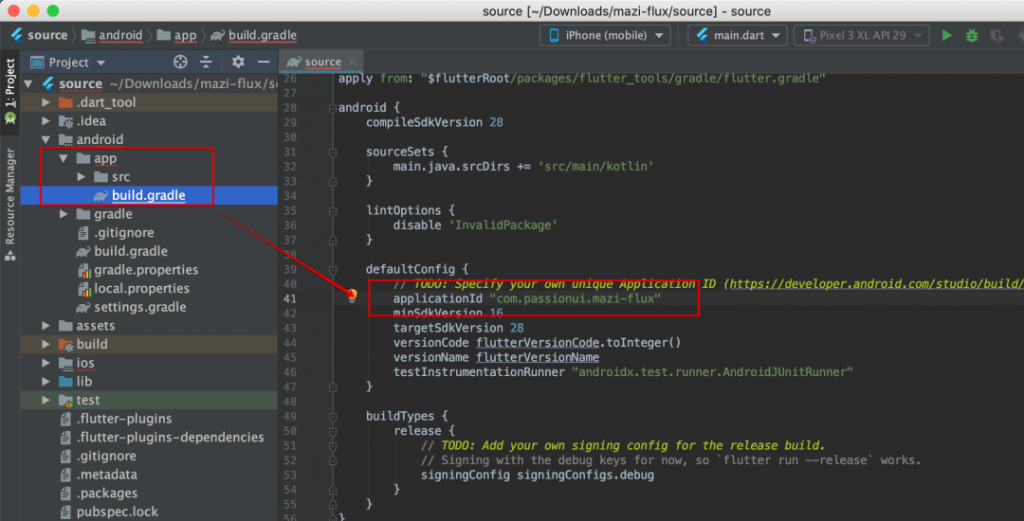
Change the app Icon
Run follow command, The icons will be generate in both Android & iOS
flutter pub get flutter pub run flutter_launcher_icons:main -f assets/images/app_icon.png
– assets/images/app_icon.png is path of original icon (recommend size 512x512px)